Setting up free shipping, as well as easy creation of the custom shipping rates was one of the challenges my company faced during our migration from Magento 2 to Shopify.
We needed something extremely simple that we could set up quickly and effortlessly manage after.
The solution we created would also suit you if:
- You ship to many countries
- You have one or more shipping method for each country (e.g. Standard service, Express service)
- Each shipping rate is based on the destination and total package weight
- You need to add free shipping on Shopify for the orders over an amount (in USD, EUR, GBP etc)
So let’s begin.
Step 1: Install Multi Shipping Rates app
Install Multi Shipping Rates app and approve the recurring charge. You’re offered a 7 day trial. You won’t be charged before the end of your trial.
Note: This app is using Calculated Shipping Rates which is only available for the merchants using Shopify Advanced or higher plan or any plan paid annually. You can also enable this feature by contacting Shopify support, the fee of $20 will be added to your monthly bill.
Step 2: Activate the shipping rates service
Open Multi Shipping Rates app, scroll down and click green “Activate” button to create your custom carrier service. The new service will be pre-configured with 2 demo shipping options: EMS and UPS. Feel free to delete these rates since we’ll create our own shipping options in a few minutes.

Step 3: Create first shipping rate
Click “Create new shipping option” to add new shipping rate. You can create as many shipping rates as you need. Each shipping option represents a shipper (TNT, Fedex, Post, Self pickup) and has a set of rules: enabled countries, weight-based prices, free delivery over X cart total.
Consider we want to offer express courier shipping for customers in the UK, Germany, France, Spain and Italy. The shipping costs would depend on cart weight:
- 7.50 EUR for orders under 2kg
- 10 EUR for orders between 2kg and 5kg
- 12 EUR for orders between 5kg and 8kg
- 20 EUR for orders over 8kg
Note: Shopify is using grams by default, but you can use your local currency and weight units – our app would do the conversion for you!
Oh, you also want to offer a free shipping for orders over 149 EUR.
Step 4: Setup custom shipping rate
Fill in the basic information about the shipping rate.
Name – the short name of the shipping option (E.g. Express Courier Service)
Description – description of the shipping option, appears under the name of the shipping option on the checkout
Carrier code – the unique shipping code (E.g. EXP1) for your internal use or integrations with supply chain, logistics solutions.
Enter comma separated list of countries this shipping option is available in. Please only use ISO-2 country codes or the pre-defined codes (ALL for all countries, EU for European Union). The full list of ISO-Alpha-2 country codes can be found here.
Enter comma separated list of price rules. Each price rule is represented as X:Y where X is the upper limit of the weight in selected units (Step 3) and Y is the shipping price.
E.g. 2:7.50,5:10,8:12,1000:20 would mean (considering kilograms is the selected unit) orders under 2kg cost 7.5EUR, while orders between 2.01kg and 5kg cost 10 EUR etc in accordance with our config described in Step 3
That may seem the least user-friendly way to add shipping rates, but believe me: It does save you lots of clicks and your precious time when you get used to this approach! Give it a chance and let me know what you think in a week or 2.
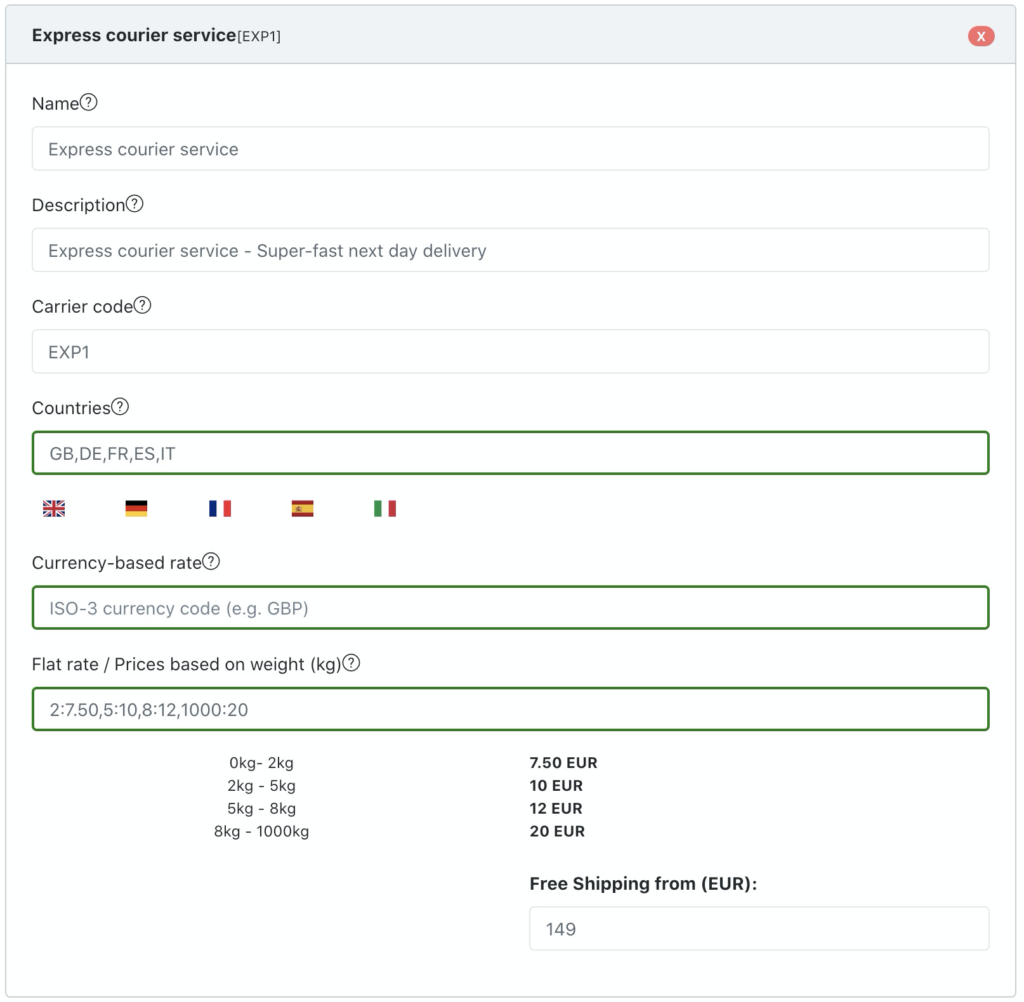
Step 5: More shipping rates
Second, we’ll have the flat rate of 10 EUR for Standard post delivery worldwide with free shipping over 99 EUR.
The key differences with the previous setup would be:
- We’ll use ALL as a worldwide short-code in Countries config
- We’ll use 10 as a flat rate instead of using weight:cost rules
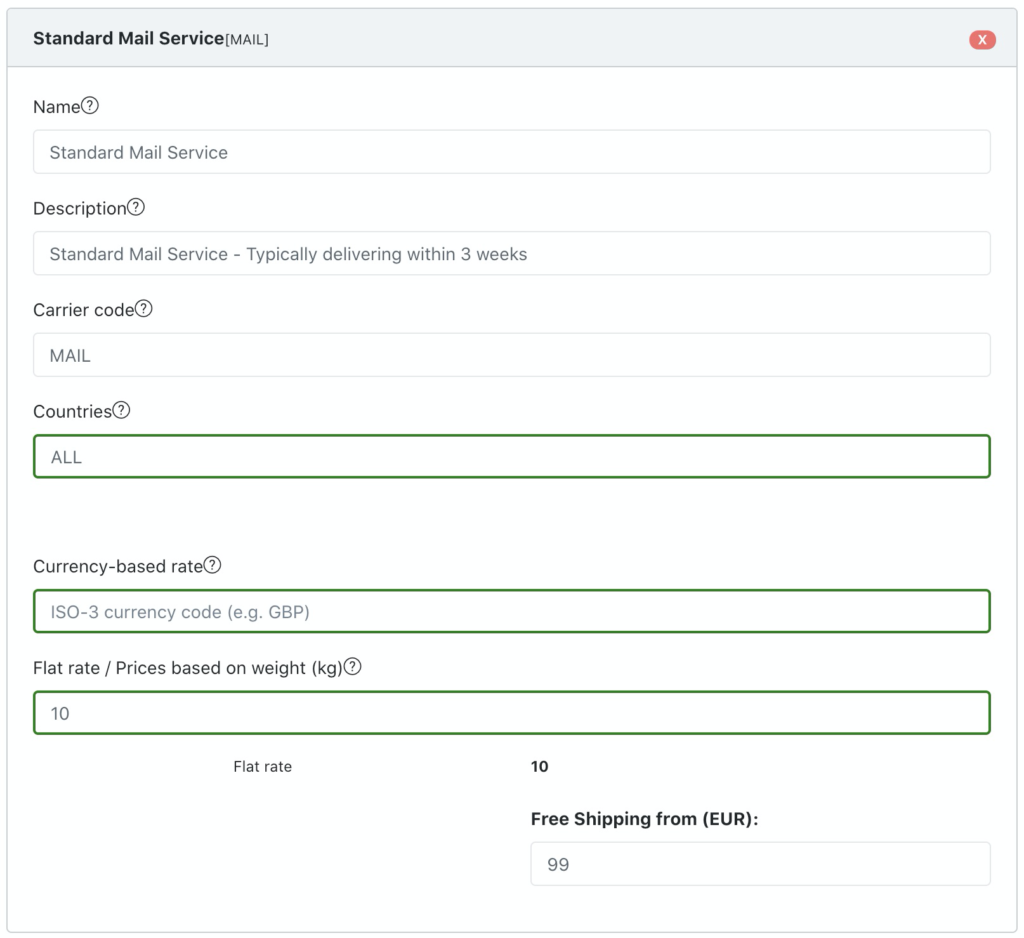
Step 6: Yet another shipping rate
Third, we’ll offer the Standard courier available in EU only. The weight based rates are:
- 7.00 EUR for orders under 5kg
- 15 EUR for orders over 5kg
And no free shipping this time.
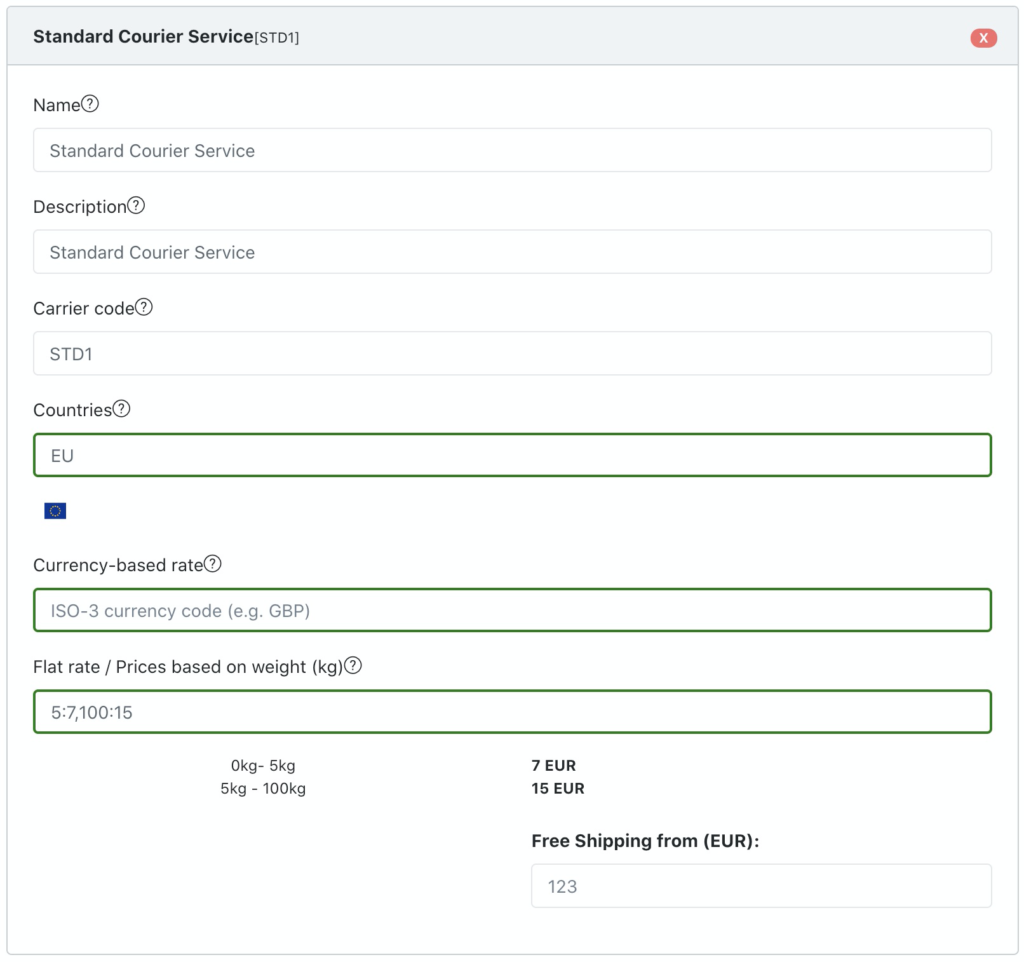
Final: Test your Shopify shipping rules
That’s basically it for a simple configuration like that. Feel free to use a Shipping Rule test widget. That would show you the shipping methods you’ll see on your Shopify checkout page depending on the test parameters.
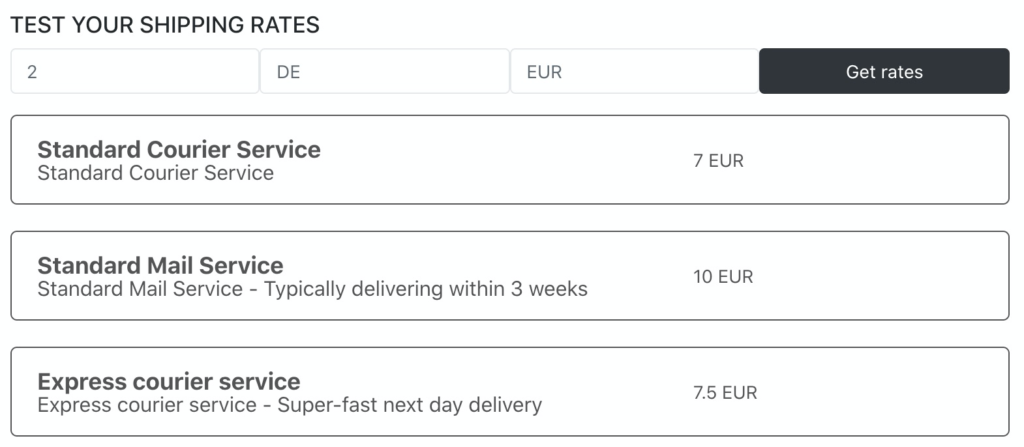
Upcoming improvements and your feedback
We are new to Shopify Marketplace, we are enthusiastic and we keen to solve problems. The current problems we’re trying to solve include:
- Free shipping should take discounts into account – discount information is not being sent to custom shipping services, therefore shipping rate apps have hard time trying to satisfy this request
- Currency based shipping rates – Useful for multi-currency global stores. Again, Shopify sends your store’s main currency to custom carrier service, therefore shipping apps cannot make it a condition.
Please leave us a message if this is something you need for your business. We are also happy to receive your improvement ideas and feedback. This is the main way app developers can be market-friendly.
We think solution can be simple in most cases and our main goal is to provide micro solutions for core eCommerce problems.